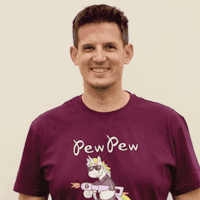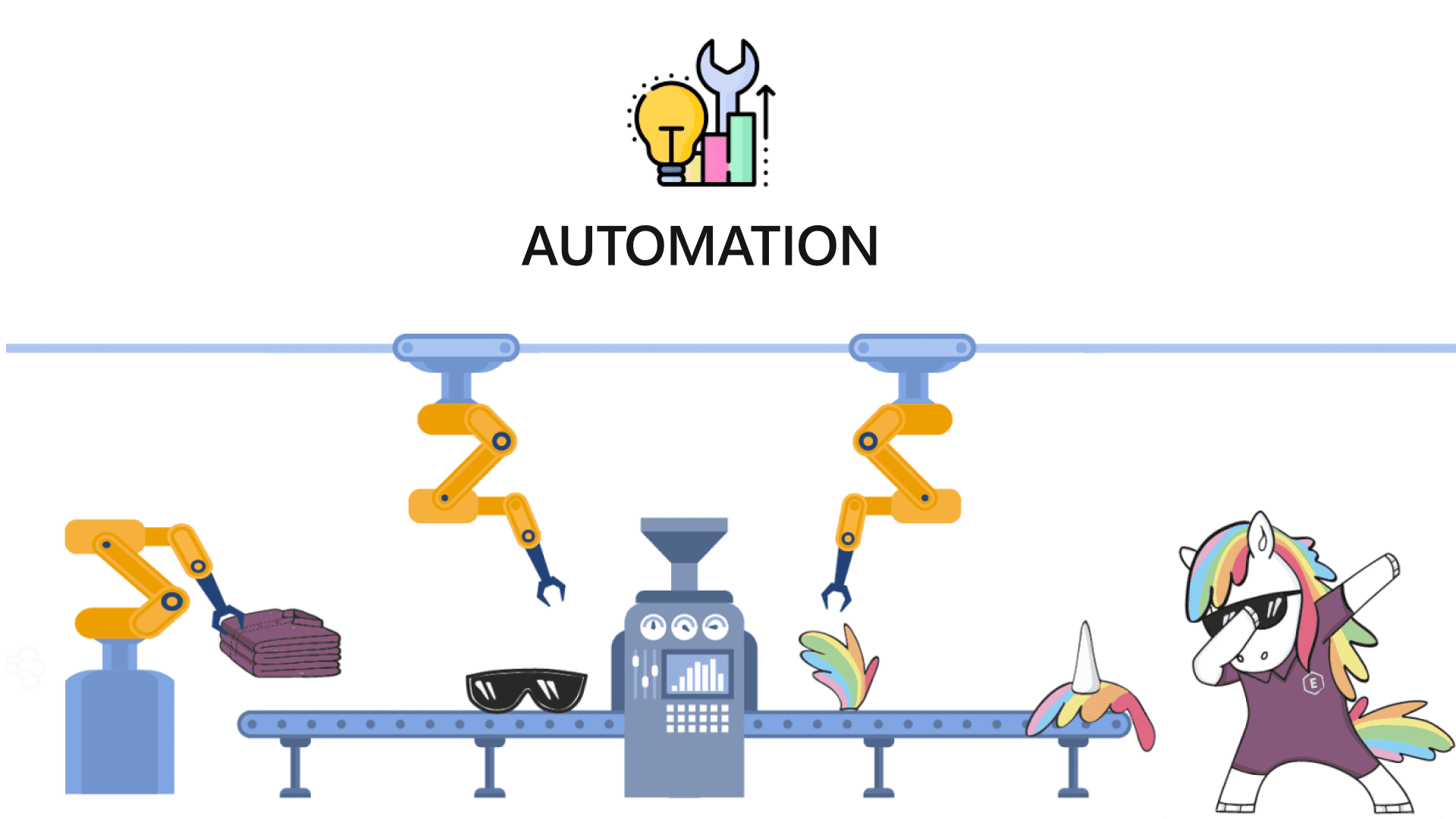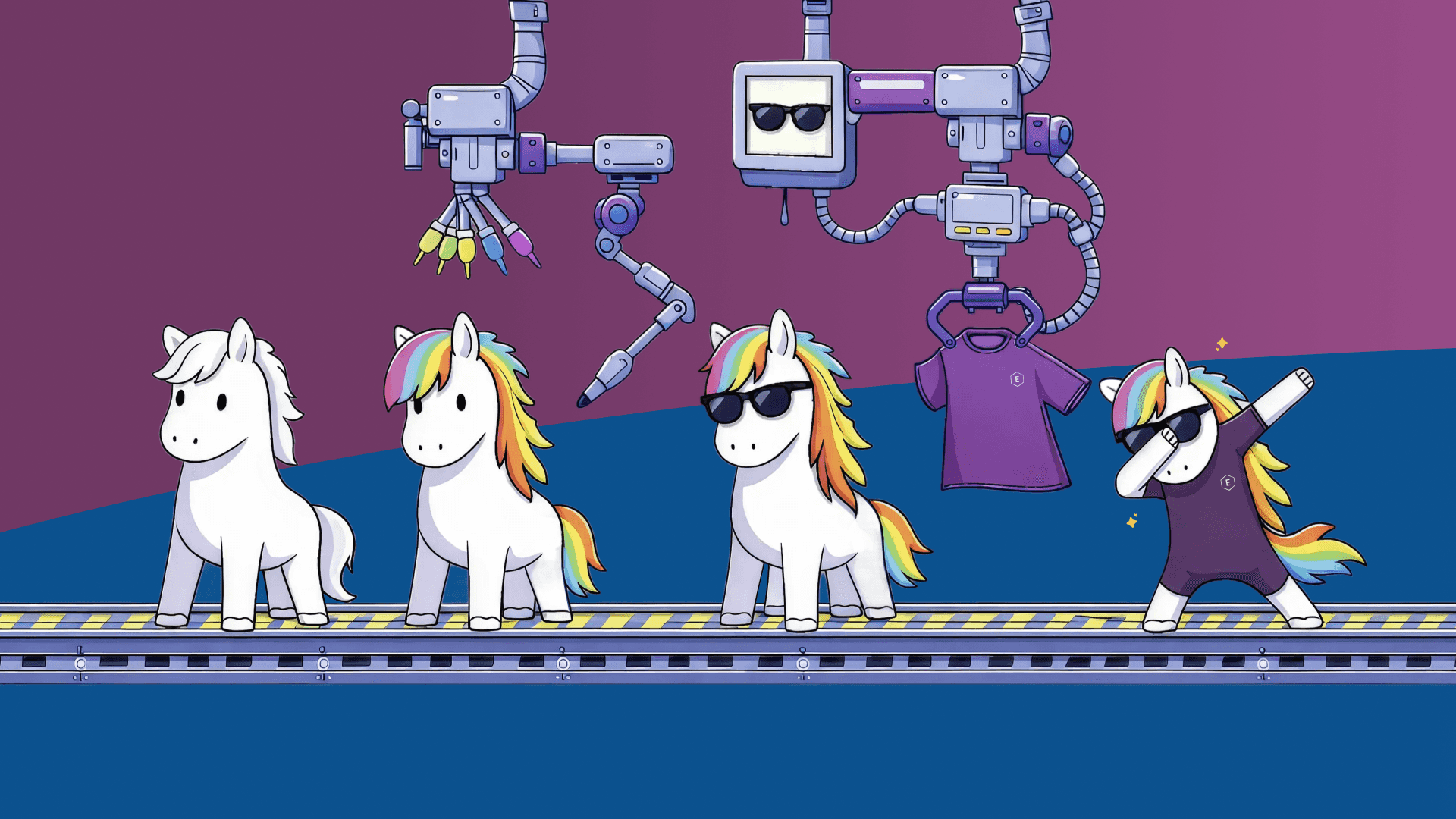The true power of any tool is found in its ability to make your life easier. Mainly this is expressed in taking away repetitive tasks from you. We also call this automation, and exactly there, we have a powerful engine in the backend of EasyLife 365 that automates a lot of things for you. It does the heavy lifting and is, therefore, a big help for end users and administrators.
For end users
The end users are focused on doing the work for which they are hired. They don't care how actions influence any IT strategy or backend systems. They just want to do their job. EasyLife 365 helps them to focus on their job but at the same time not confuse the IT department by just producing new content without looking after it.
- Automatically create fully configured assets like Teams, Yammer, Groups, and more
- Automate Guest invitations and inform the end user if an invitation has been accepted without the need of checking it every day
- Check regularly if an asset is still in use and remind end users of expired assets
- Ask regularly to check access to the respective asset quickly
- Automatically remove assets and delete or archive them, if they are not in use anymore
- Guests that did not sign in for a long time will automatically be disabled after some time, no need for the end user to keep track of Guest access
- Auto assignment of Guests that were created before EasyLife 365, to their respective Owners
For Administrators
The nightmare of every administrator is assets that stay forever and fill up their systems. We have tons of examples where we have data graves that did not come up from today to tomorrow but over time. In the end, admins will have to clean up while they would not even be the right persons to do so as they are not the data owner. It often ends with just "archiving everything" or leaving it where it is. So cleaning up would be something essential to them.
- EasyLife 365 rules can be applied in the form of policies that define the lifecycle of assets. It will automatically delete or archive assets that are not in use anymore
- Guest Accounts that are no longer active can automatically get disabled after some time, configurable in inactivity policies
- Disabled Guest Accounts can be deleted after a while, configurable by policies
- The Administrator can always see the state of the environment in a Dashboard
Roundup
With the central creation of Templates for the different assets of Teams, Groups, Yammer, and Guest Accounts, as well as SharePoint Team and Communication Sites (coming 2022), you can segment your collaboration environment and make visible how collaboration is used in your company. Adding policies to these templates will automate the lifecycle and deletion / archival of all these assets. After implementing EasyLife 365 in your enterprise, this will create a self-maintaining environment that will offload all the nasty work from IT and even help end users better track all things they work on.