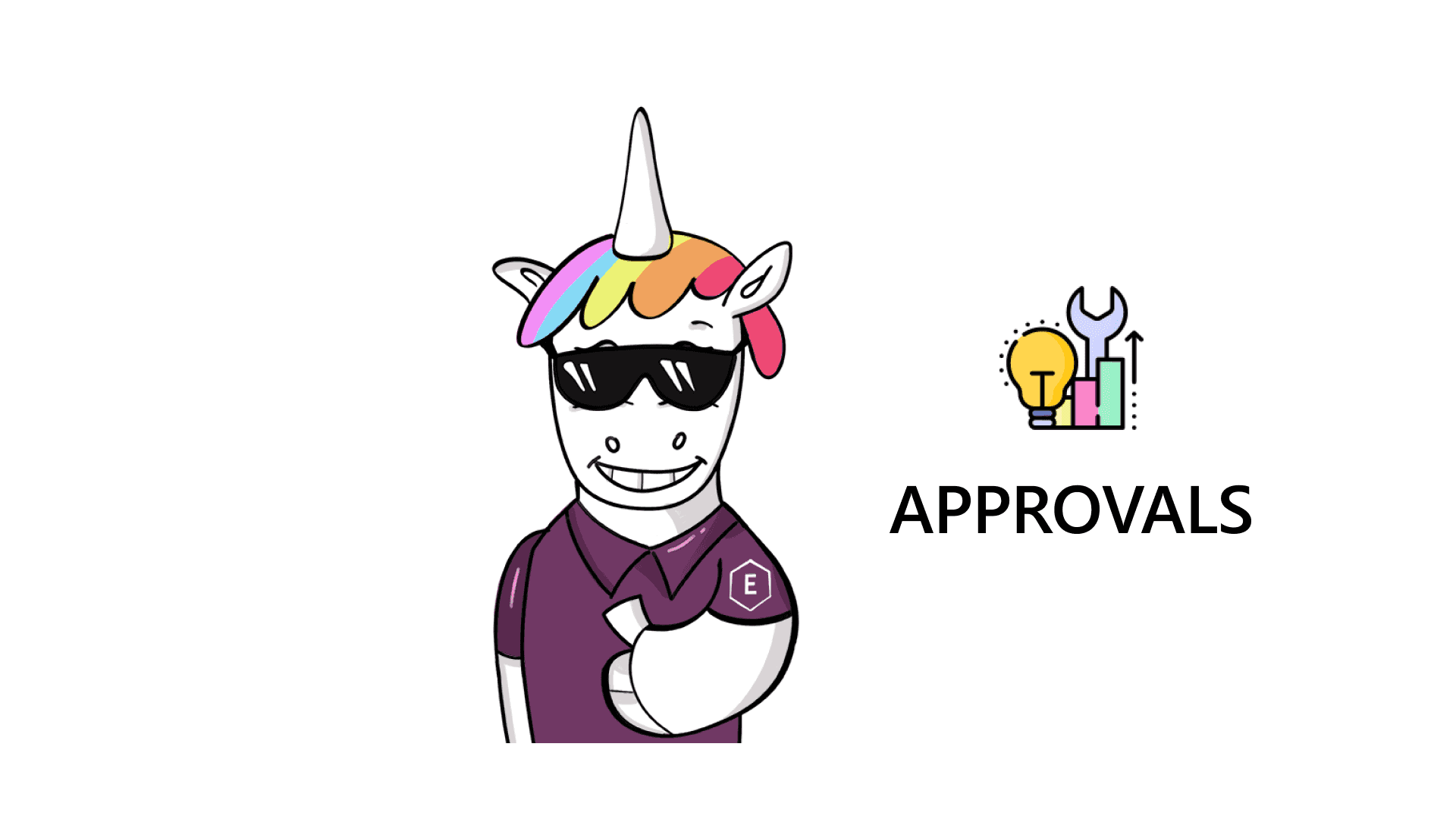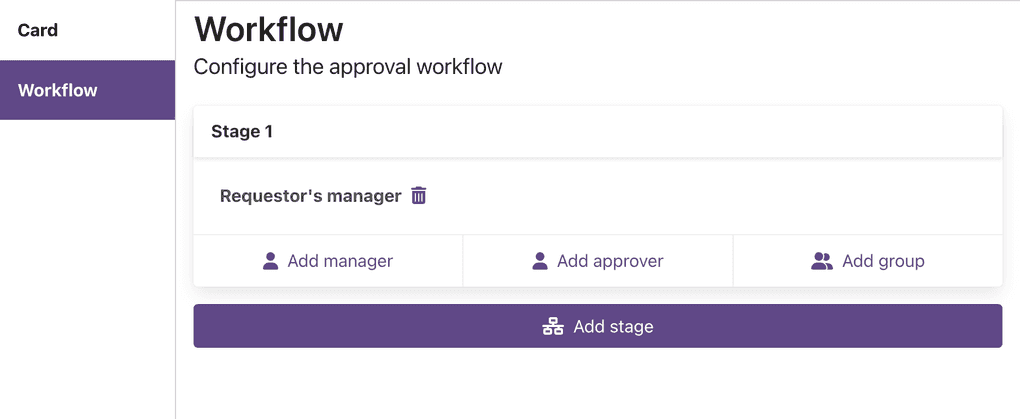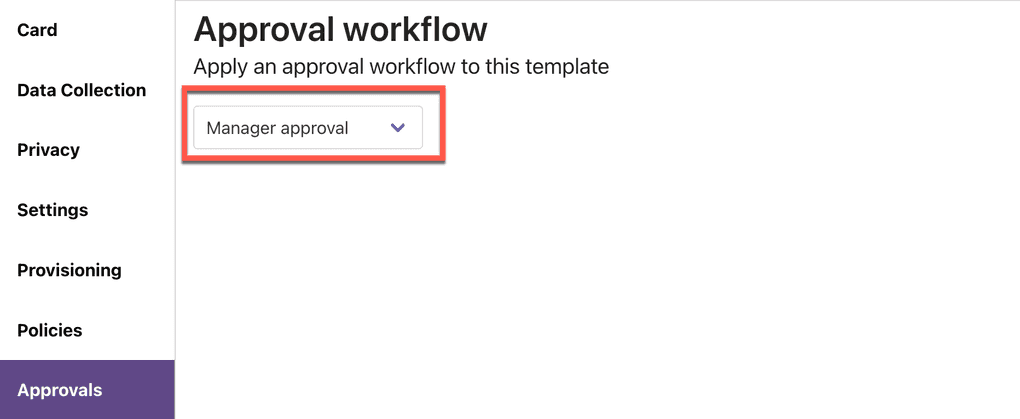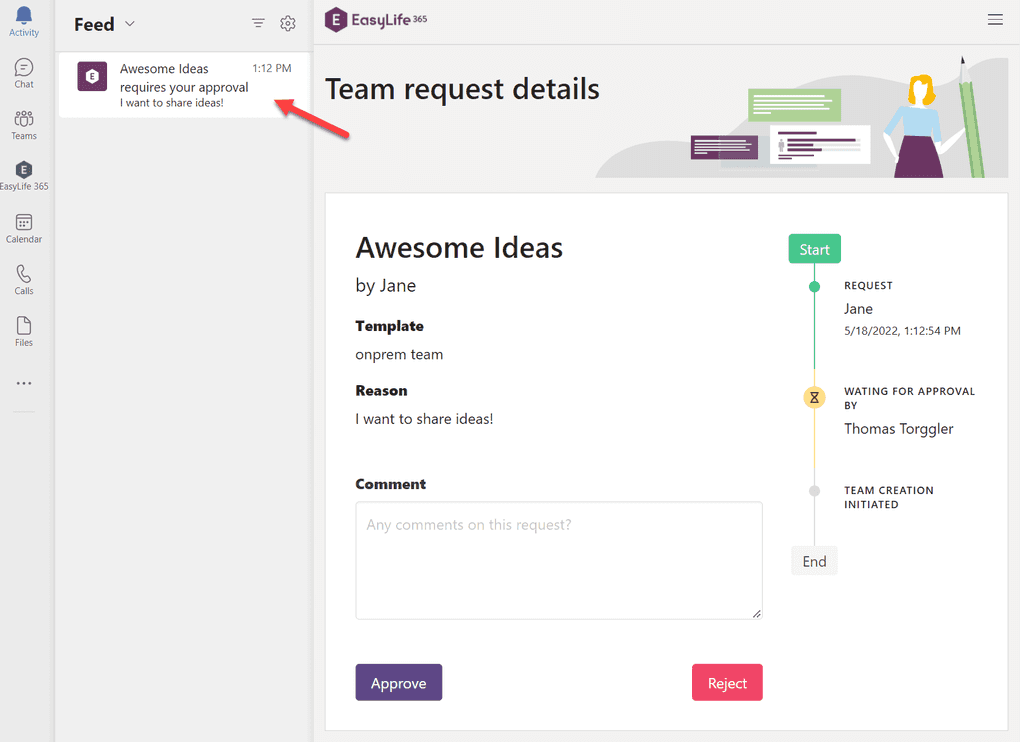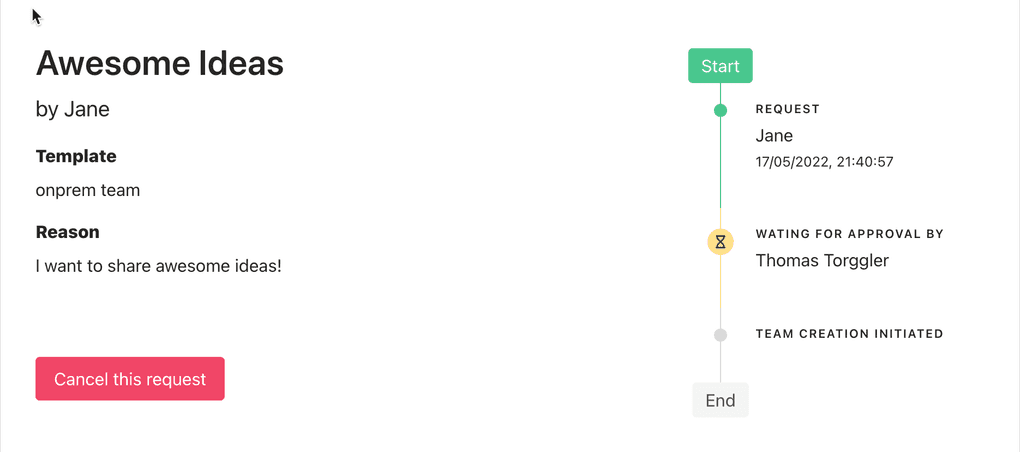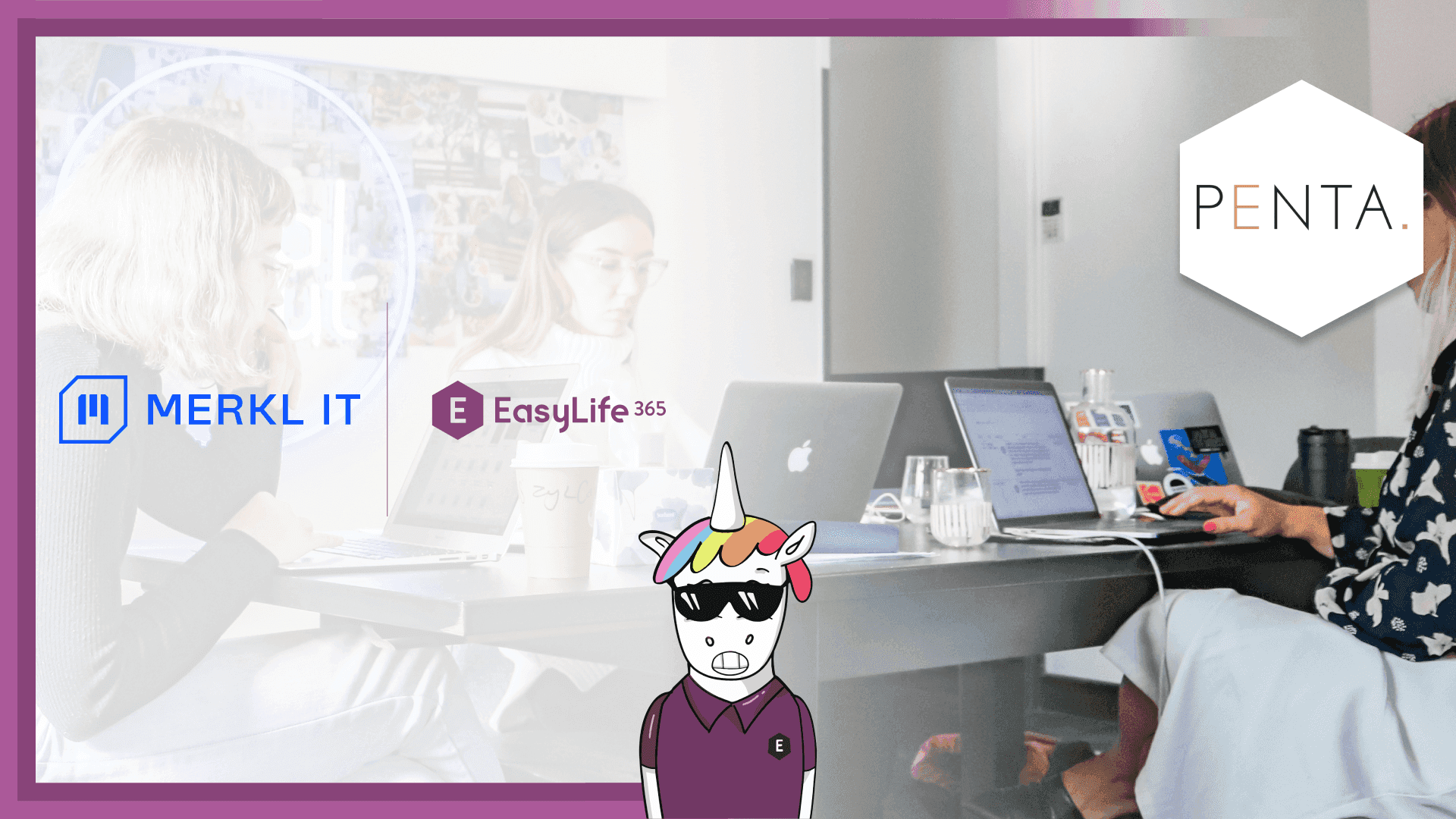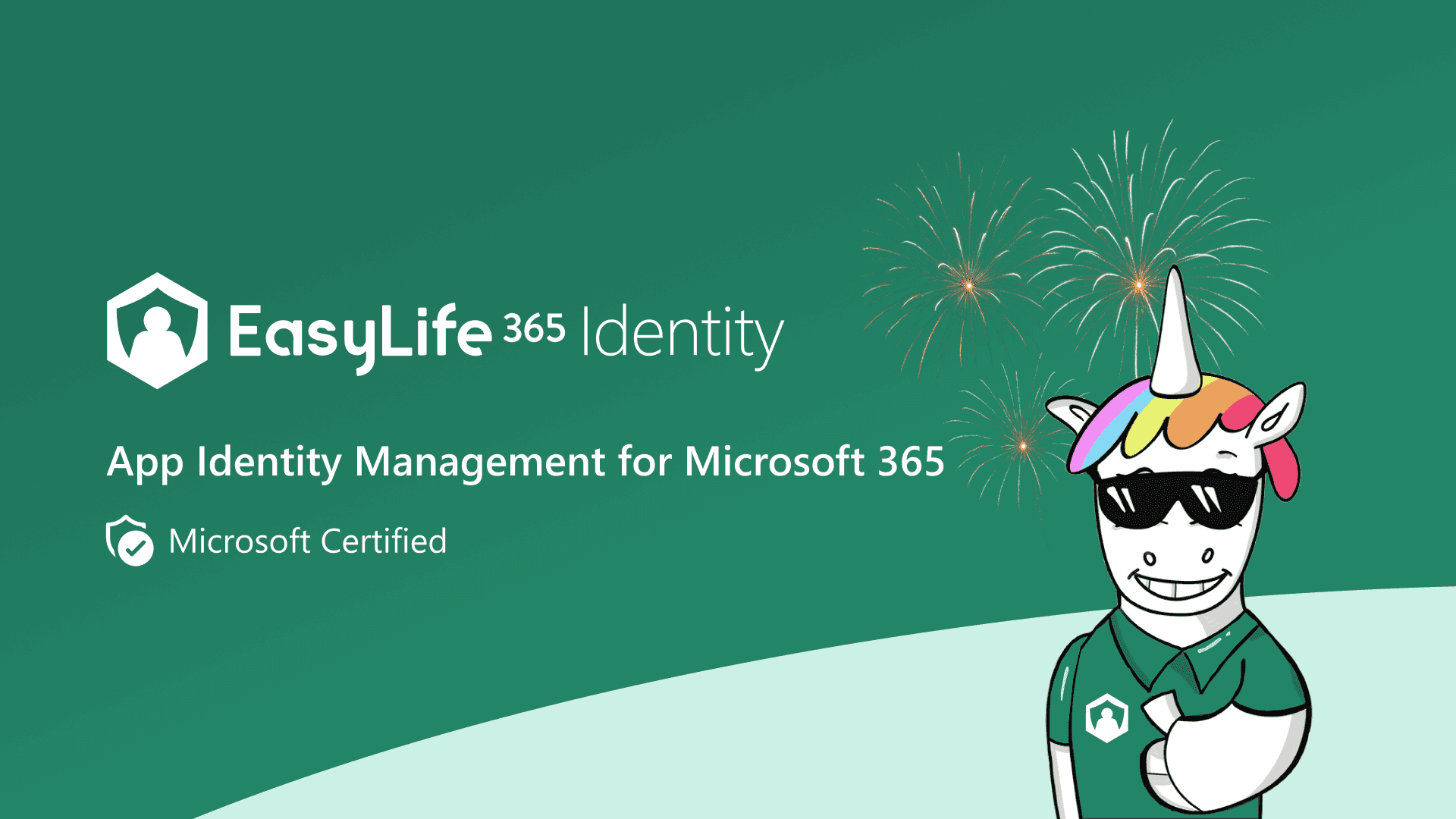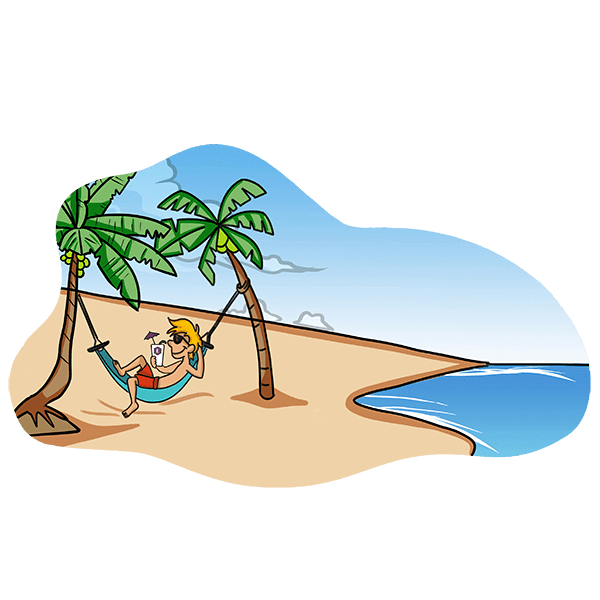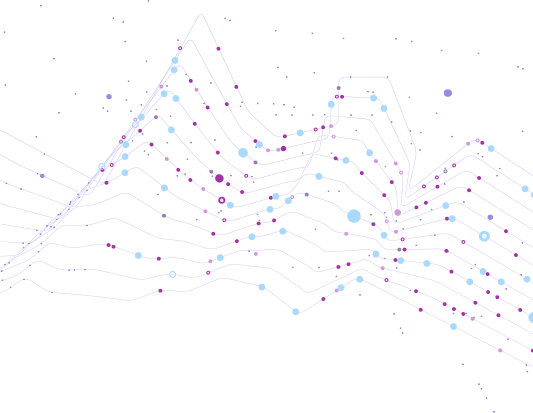Approvals are now available for testing in the insider ring!
We are excited to announce that another new feature is coming to EasyLife! With approvals, you can configure approval workflows for resources. If you dig our existing approach and think users should get their resources asap, feel free to skip this post. Anyone interested in the approval flow, allow me to take you through the configuration in the cockpit and the resulting experience for the user. Ok, let's go!
Cockpit
Admins configure approval templates in the cockpit. Approval templates are pretty simple, they can be enabled or disabled, and they contain an approval workflow with up to three stages. Each stage defines one or more approvers. One approver must approve a request for a stage to be completed; once all stages are complete, EasyLife provisions the resource.
Let's configure an approval template that requires the requestor's manager to approve a resource before it is provisioned.
The approval template on its own doesn't do a thing; it must be linked to a template for any other resource to come into effect. You can attach the approval template to any existing or new template. All resources (Teams, groups, guest accounts) support approvals.
What happens if you attach a disabled approval template to an existing template? Good question, nothing! If the approval is not enabled, EasyLife will provision the resource asap without asking for approval.
App experience
Great, so now we have configured an approval template and attached it to a template for Teams. If a user requests a new Team, the first thing they will notice is a new text box asking for a Reason. The rest of the create wizard remains like it is configured in the template.
Once the user has filled in all required fields and click let's do it, EasyLife will compute the approval template and send a notifications to all approvers in the first stage. Only one approver is configured in our configuration: the user's manager.
What happens if the approval template is enabled but EasyLife can't find an approver? For example, the user who requests a resource does not have a manager set in Azure AD. Excellent question; in this case, the request would fail.
The manager receives a notification from their Teams client upon which they can directly act, and either approve or reject the request.
The requestor can follow the request's status in the EasyLife app. They can also cancel the request if it is no longer necessary.
EasyLife provisions the Team as soon as the manager approves the request.
Give it a spin in the insiders ring!
The approvals feature is available today on the insiders environment, please update your Teams app package to the latest version! You can find the relevant documentation over at docs.easylife365.cloud.
As always we value your feedback. Please share your thoughts with us, they really help us to refine the feature before it goes live in production.
Thanks!