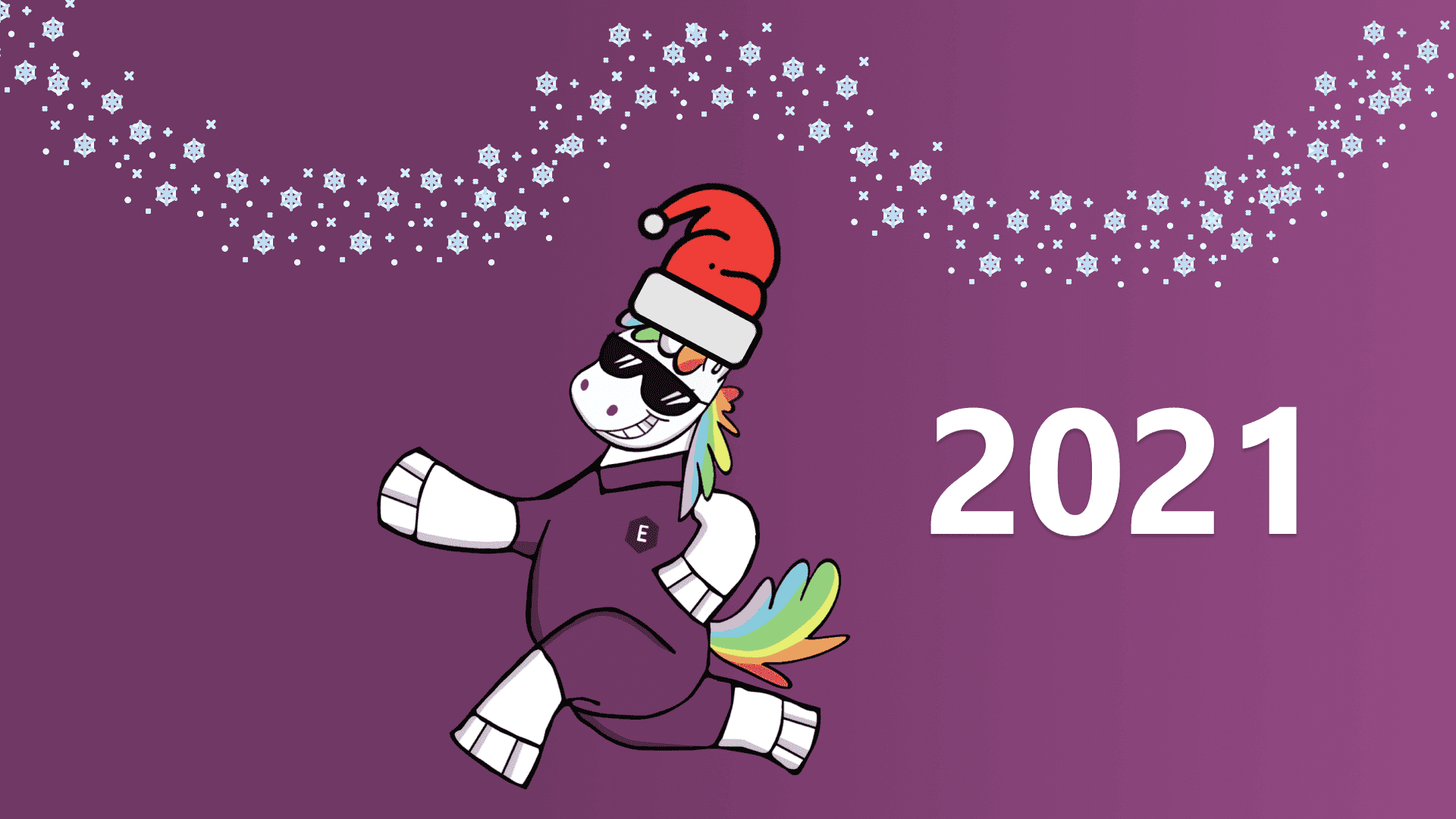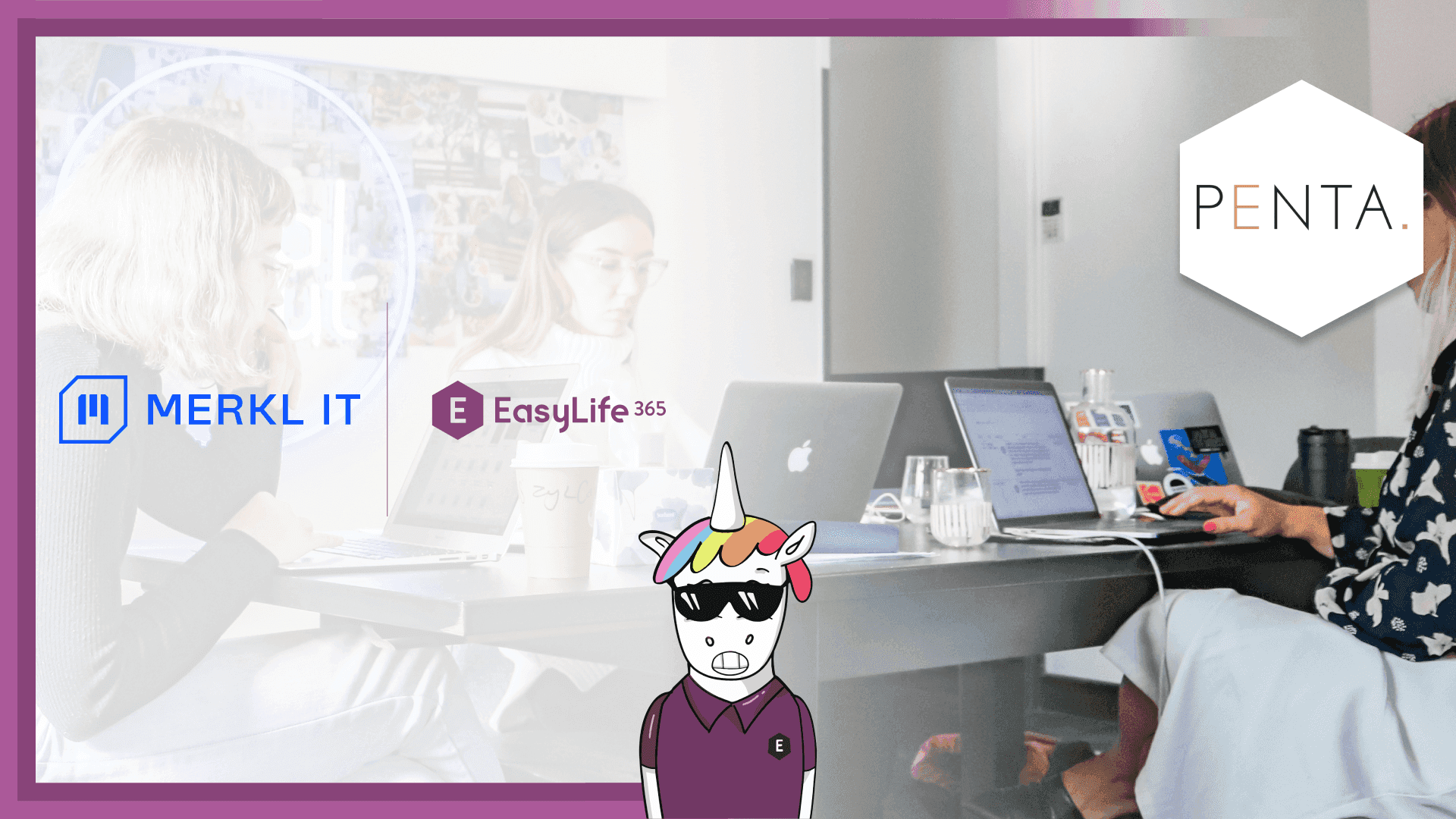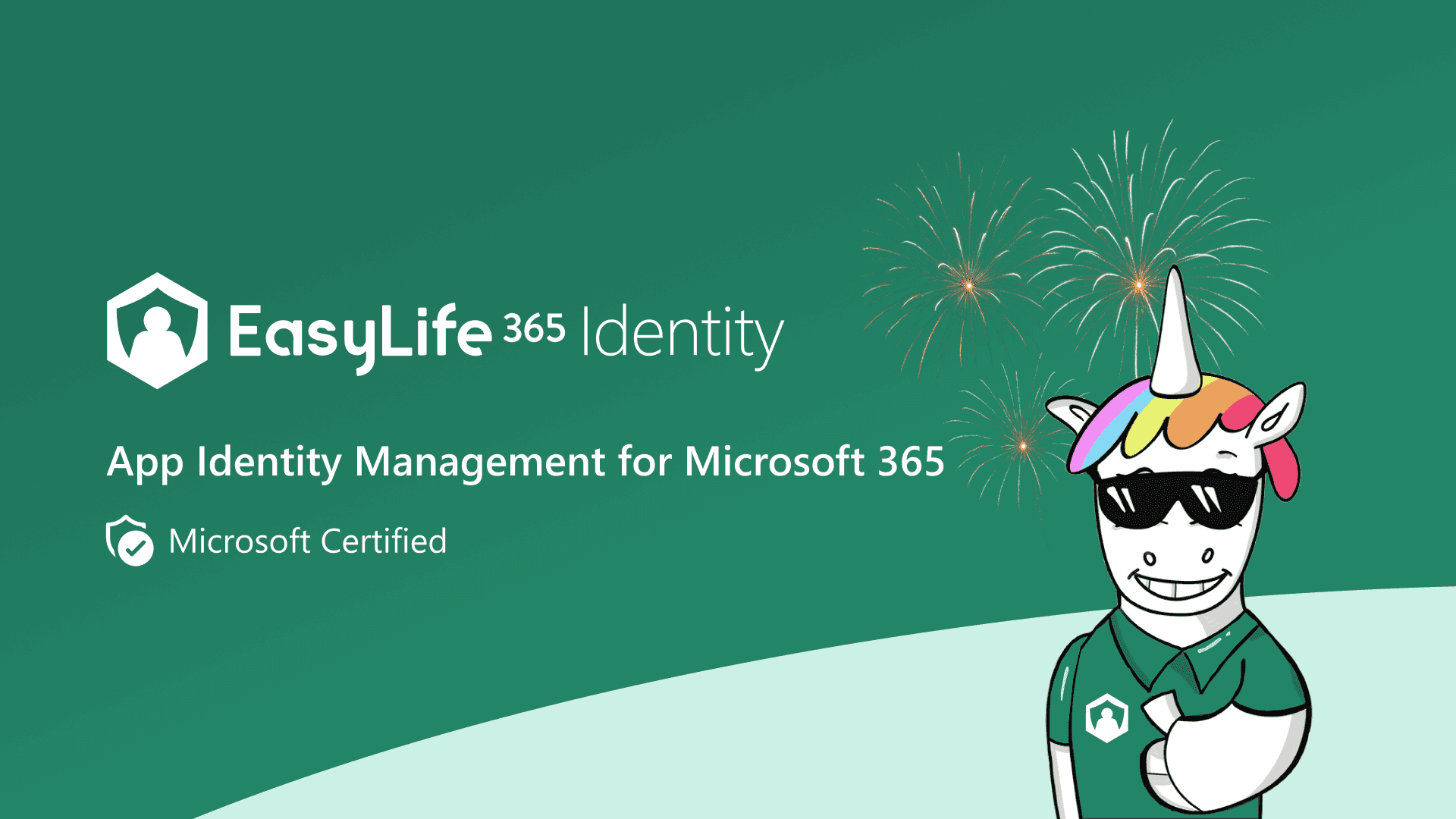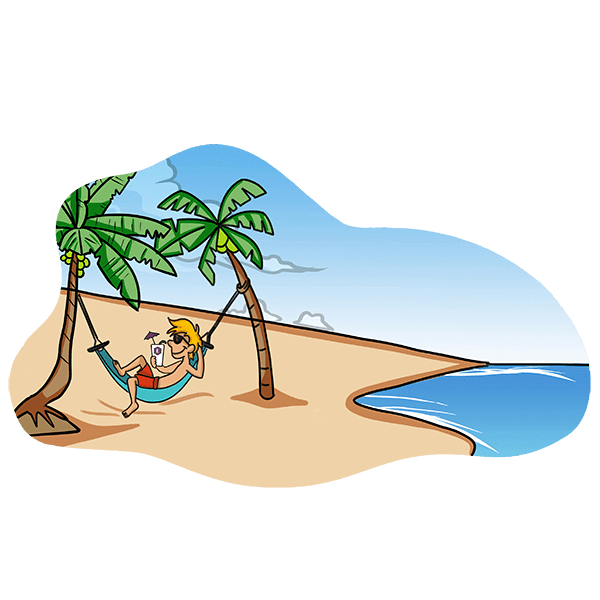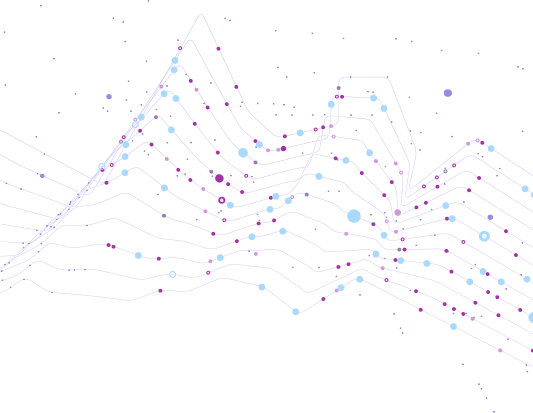EasyLife 365 - 2021 Recap
Last year went by so fast, and it doesn't look like time will be moving slower in 2022. Before we get to this year's news, let us have a quick look at what we achieved together in 2021.
Some numbers
In our first full year of operations, we grew our customer base to almost 40k 🎉 we signed up five new partners who are already busy bringing EasyLife 365 to their customers ✨ and our devs released 13 updates in 12 months! The EasyLife 365 engine scans thousands of groups and creates hundreds of new teams every month.
In summary, we had an outstanding first year, and we are humbled, happy, and excited for what's to come.
Guest Account Management
We dedicated the second half of last year to developing our new B2B guest account management feature. It has been available as a preview to our partners and customers since Christmas. If you haven't followed this blog, here's a quick overview:
- You can enable guest account management in your EasyLife 365 cockpit
- The new B2B module uses a dedicated engine that you can turn on or off independent of the group engine
- There are new templates and policies specifically for guest accounts
- There's a new section dedicated to guest accounts in the manage app
- We added various new settings to the cockpit to control the guest user management experience
One of the highlights of our guest account management feature is the possibility of creating and enforcing a naming convention. Whenever your users invite a new guest through EasyLife, it ensures they enter all required information. It doesn't stop there; the following policies help your users keep track of their guest accounts:
- Ownership policy: Require up to two owners per guest account
- Invitation policy: Make sure unaccepted invitations get cleaned up
- Confirmation policy: Periodically remind users about their guest accounts
- Inactive account policy: Disable or delete guest accounts that are no longer actively used
- Disabled account policy: Delete guest accounts that have been disabled for some time
- Guest template: Help owners assign a policy to their guest accounts
- Naming policy: Enforce a naming convention for your guest accounts
EasyLife 365 App
As users need to be able to manage guest accounts in the EasyLife 365 app, we added the following features:
- Users can now invite and manage guest accounts in the app
- The invite wizard updates based on templates, just like with Teams
- Users can take ownership of guest accounts without owner
- Users can transfer ownership of guest accounts to another user
- Users can disable/enable and delete guest accounts in the app
Notifications
As mentioned before, we only focused on guest account management during the second half of the year. In the first six months, we introduced Teams notifications. Up until then, EasyLife would only send notifications via email. If you still want to send notifications via email, you now have the option to send from a shared mailbox in your tenant.
We added the possibility of adding custom branding to the notification emails; you can now add custom images for the header and footer and custom text in the footer. EasyLife can now send notification emails in the language of the user's mailbox.
Teams and Add-ons
We released an add-on for EasyLife with the following features:
- You can sync the folder structure and content of a SharePoint library from a template when provisioning a new team
- Through the add-on, EasyLife can now provision the following tabs in Teams:
- SharePoint Libraries
- Word, PowerPoint, PDF, Excel
- Channel Calendar
- The add-on can add a planner to a new Team
Infrastructure, Security, Reliability
Much work went to under-the-hood features, especially at the beginning of last year. To improve the overall architecture of EasyLife, we moved away from app services with deployment slots. Instead, we are now hosting our applications as Azure static web apps in multiple Azure regions. Azure Front Door secures the apps and distributes client traffic based on the lowest latency. The previous architecture required brief interruptions for updates; this new architecture allows us to do zero-downtime deployments.
We have also improved the app's caching capabilities and added the content security policy header to improve client-side security. The mobile app makes use of a new authentication flow that leverages Team's single-sign-on capabilities.
Deprecated features
Due to lack of usage, we have removed the email webhook. We have also removed the possibility to use your own SendGrid account. You can use a shared mailbox for your notification emails instead.