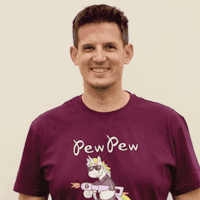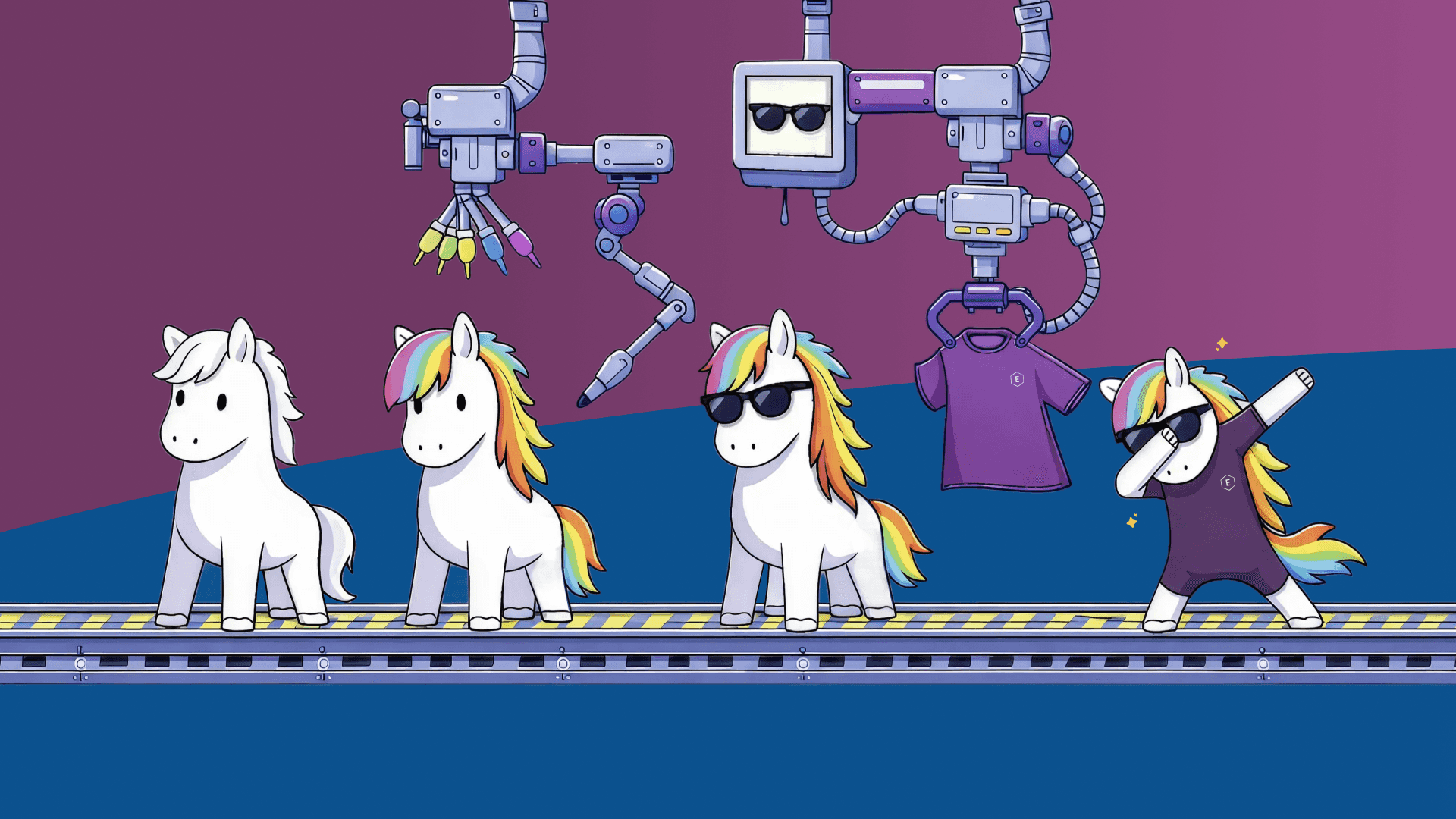Series
Understanding the Risks of Oversharing in Microsoft 365
1: Guest Account and Internal User Security Risks in Microsoft 365: How to Prevent Data Exposure
2: Preventing Unauthorized Access to Shared Mailboxes and Distribution Lists in Microsoft 365
3: Microsoft Teams Oversharing Problem: How to Protect Your Data
4: Microsoft 365 Copilot and Data Security: Are You at Risk of Oversharing? (you are reading this article)
This is the fourth and final article of our series on oversharing risks in Microsoft 365. In the first article, we covered the security risks of guest accounts and internal users. The second part focused on the key risks tied to shared mailboxes and distribution lists, along with best practices to reduce these risks. In the third part, we highlighted the unique oversharing challenges in Microsoft Teams. Now, in Part 4, we explore how Microsoft Copilot can amplify these risks by making it easier to unintentionally share sensitive information.
AI-powered tools like Microsoft Copilot bring added convenience but also amplify the risks of oversharing. Copilot makes identifying oversharing issues more apparent and widespread. In the past, tools like Delve or Search exposed some oversharing instances, but with AI, discovering information you shouldn’t have access to has become even easier. Here’s how Copilot can intensify these risks and what you can do to mitigate them:
1. Contextual Data Access
Copilot aggregates data across multiple sources in SharePoint, OneDrive, and Teams, which can unintentionally lead to the sharing of sensitive or confidential information when generating reports, emails, or presentations. For instance, Copilot might pull confidential financial data into a presentation intended for an external audience.
Mitigation: To ensure responsible use of AI, implement robust AI governance policies and enforce human oversight for all AI-generated content before sharing it. Additionally, you can enhance data security by enabling Restricted SharePoint Search Mode for your tenant. This feature allows you to include only specific sites from being accessed by CoPilot. If you are rolling out CoPilot, consider enabling this option.
To configure Restricted SharePoint Search Mode, follow these steps:
- Add site URLs to the allowed list. You can provide these URLs directly as a string array or read them from a CSV file. Note that a maximum of 100 sites can currently be added to the allowed list.
- Use the following PowerShell commands:
# Enable Restricted SharePoint Search Mode
Set-PnPTenantRestrictedSearchMode -Mode Enabled
# Add sites to the allowed list from a CSV file
Add-PnPTenantRestrictedSearchAllowedList -SitesListFileUrl <path-to-csv>
2. AI-Driven Inaccuracies
Copilot’s AI algorithms could misinterpret or pull outdated data, inadvertently including sensitive information in reports or communications that is shared with the wrong audience. Imagine Copilot generates a report that includes outdated customer complaints, mistakenly shared during a client-facing meeting.
Mitigation: Establish a robust data decommissioning lifecycle to minimize the risks associated with using outdated data. Ensure that users are informed and encouraged to validate the accuracy and relevance of the output they receive.
3. Unintended Sharing of Personal Information
Copilot’s ability to generate content from various sources could result in sharing personal or confidential employee or customer information inappropriately. For example, Copilot drafts an email that includes an employee's private performance feedback as part of a project summary.
Mitigation: Train users to spot potential personal data exposure and implement safeguards to prevent AI tools from accessing sensitive information.
Conclusion: Safeguarding Your Organization in the Age of AI
As we conclude this series on oversharing risks in Microsoft 365, it’s clear that AI-powered tools like Microsoft Copilot can increase both the convenience and the risk of accidental data exposure. With Copilot’s ability to aggregate data across platforms, oversharing issues can become more widespread and harder to control. However, by implementing solid data governance policies, conducting regular reviews, and providing proper training to users, organizations can mitigate these risks.
Securing your organization in the age of AI and cloud collaboration is an ongoing process. Be proactive in your approach, stay informed, and ensure that both human oversight and technology work together to safeguard your organization’s information. Leverage existing governance solutions to automate processes, freeing up time for your team to focus on more strategic tasks.
This brings our four-part series on oversharing in Microsoft 365 to a close. From guest access and shared mailboxes to Microsoft Teams and now Copilot, we’ve explored how everyday collaboration tools can unintentionally expose sensitive data. Oversharing isn’t just a user issue but it’s a governance challenge. If there’s one takeaway, it’s this: proactive governance isn’t optional in the AI era. It’s your best defense against data exposure risks that are easier than ever to overlook and harder than ever to undo.
Don’t leave your organization’s security to chance! Reach out now to find out how our tailored governance solutions can give you peace of mind and the freedom to focus on what truly matters.